In the world of digital art, typography is key. It carries meaning and adds beauty. Choosing fonts is just the start. It’s about combining letters and visuals to tell stories.
By mastering digital typography, we can make our art more engaging. It connects with people on a deeper level. Let’s see how good typography can make our art stand out.
The Importance of Typography in Digital Art
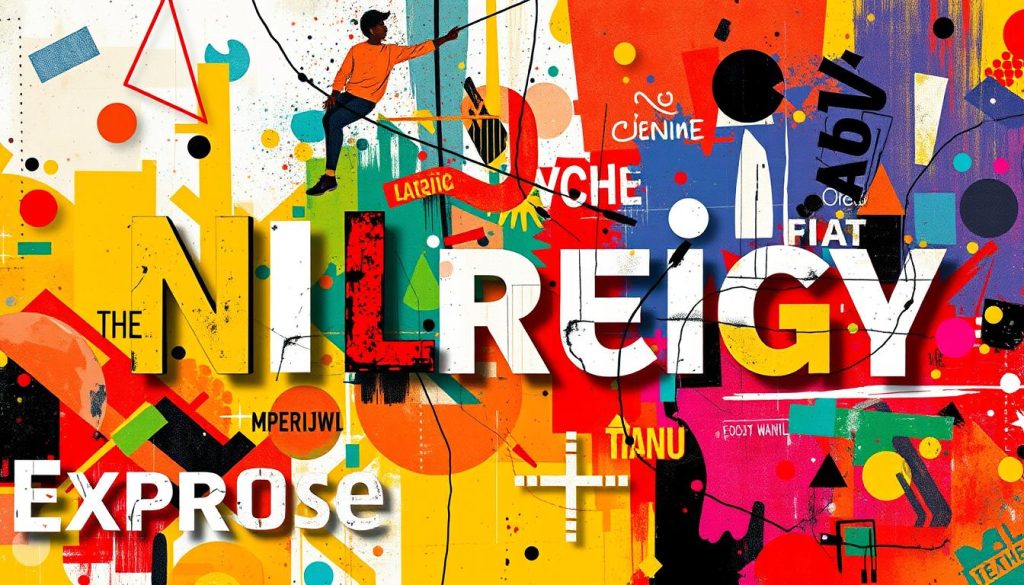
Typography plays a big role in how we connect with digital art. It’s key in visual communication, sharing messages and emotions. With the right typography, simple designs can become stunning works of art. Let’s explore its crucial roles in digital art.
Understanding the Role of Typography in Visual Communication
Typography in digital art is more than picking fonts. It’s about creating a language that speaks to viewers. Different fonts can stir different feelings. For example, serif fonts suggest tradition, while sans-serif fonts are modern.
The way we arrange and space these fonts guides the viewer’s eye. It helps us share our message clearly.
How Typography Influences User Experience
User experience is greatly influenced by typography. Good typography makes navigation and reading easier. It leads to a better interaction, letting users take in information smoothly.
Jesse James Garrett says thoughtful typography builds an emotional bond with the user. This makes users stay longer, enjoying the piece more. So, our typography choices deeply impact how users feel about our work.
| Aspect | Impact of Typography |
|---|---|
| Emotional Resonance | Conveys feelings through typeface selection |
| Readability | Affects how easily text can be read and understood |
| User Engagement | Enhances the overall experience, encouraging exploration |
| Navigational Clarity | Directs users seamlessly through the content |
Key Typography Techniques for Digital Art

In digital art, knowing typography is key to making things look good. It’s about mixing text with images in a way that works. We focus on leading, kerning, and how text fits into the design.
Integrating Typefaces with Visual Elements
When we add text to our designs, we need to think carefully. We balance the look of text with images to make a nice mix. Choosing the right colors and styles helps text stand out without messing up the look.
Combining Fonts for Effective Composition
Choosing the right fonts is important for a good design. We pick fonts that work well together and are easy to read. “Thinking with Type” by Ellen Lupton is a great guide for learning about typography.
| Font Combination | Style | Use Case |
|---|---|---|
| Serif and Sans Serif | Contrasting | Headlines vs. Body Text |
| Script and Sans Serif | Elegant | Invitations and Social Media Posts |
| Monospace and Serif | Modern | Tech-related Graphics |
Typography in Digital Art: Trends to Watch
Typography is key in digital art and keeps changing. Today’s trends show what artists and viewers like. Big, bold headings grab our attention in a busy world. Simple fonts add a modern touch that people enjoy.
Knowing these trends helps make designs that stand out.
Current Trends Shaping Digital Typography
Several trends are changing how we use typography in digital projects:
- Variable Fonts: These let designers change font styles easily without loading many files.
- 3D Text Effects: Adding a touch of texture to text makes it more engaging.
- Dynamic Lettering: Animated text adds excitement and can tell stories better.
- Handwritten Fonts: These fonts make designs feel more personal and real.
Exploring Creative Typography Examples
Today’s top platforms are full of creative typography ideas:
- The New York Times uses bold layouts and images together.
- Spotify uses bright colors and sizes to match the mood of their music.
- Canva has many templates that use creative fonts to draw people in.
Must-Have Typography Tools and Software

For those starting in digital art typography, the right tools and software are key. They help us create stunning visuals with custom typefaces. Top-notch software boosts our efficiency and creativity in typography.
Top Typography Software for Digital Artists
Choosing the right software is crucial for great results. Here are some top picks:
- Adobe Illustrator: Known for its versatile vector graphics, Adobe Illustrator is great for digital art typography. It seamlessly integrates type into various artworks.
- CorelDRAW: Praised for its user-friendly interface and powerful graphic design tools, CorelDRAW has advanced typography features. It makes manipulating typefaces easier.
- Glyphs: A favorite among typographers, Glyphs makes creating custom typefaces easy with its intuitive design. It has many features to streamline type design.
- FontForge: An open-source option, FontForge lets us create and edit custom typefaces freely. It supports simple to complex font development.
Essential Tools for Crafting Custom Typefaces
To make unique custom typefaces, we need specialized tools. Here’s a comparison of key tools for custom typeface creation:
| Tool | Key Features | Best For |
|---|---|---|
| Glyphs | User-friendly interface, multi-layer designs, extensive library | Professional typographers |
| FontForge | Open-source, support for various font formats, scripting capabilities | Custom typeface enthusiasts and developers |
| BirdFont | SVG editing, drawing tools, export options | Beginners learning typeface design |
Using these tools and software will greatly improve our digital art typography. With the right tools, we can create compelling typographic designs that engage our audience.
Typography in Digital Art: A Practical Approach
Exploring practical typography in digital art means getting hands-on. It’s not just about choosing a font. It’s about finding design principles that match our stories. We experiment with different fonts and layouts to see what works best.
Prototyping is key in our creative work. It lets us test typography choices and see if they get our message across. Making mock-ups helps us see how each choice affects the design. This way, we can make our ideas better based on how well the typography tells our story.
Also, getting feedback is crucial. Talking to others about our designs can give us new ideas and show us what needs work. Sharing our experiences and how we use typography can inspire others. Together, we make our digital art come alive with good typography.









